04 Dec Phone camera tips – 6 tips to quickly improve your photography
Phone camera tips to improve your photography
As an experienced photographer I would have laughed about using my smartphone as a camera a few years ago but all this has now changed. Although it’s not ideal some very good images can be made with an iPhone, iPad or Android phone camera. Here are our 6 phone camera tips to quickly improve your photography.
So what has changed our minds about using smartphones?
Well a number of things. Firstly the quality. Although not DSLR or even point and shoot camera quality, it is still possible to get an acceptable image from a cameraphone as long as you’re not going for very low light, or want to enlarge or crop part of the image.
Secondly when we have been out, sometimes it’s the only camera we have with us. The photograph of Tower bridge in London was only done on an iPhone because I didn’t have my mirrorless camera with me.
Lastly and sometimes most importantly: You can create photographs and nobody minds as it is seen as part of life. Try pointing a pro-camera at a scene and you’ll sometimes attract lots of security trying to stop you that you won’t get using a smartphone.
All the images below were created using our iPhone 7 phones.
So lets start looking at awesome phone camera tips
1- Choose an unusual angle – go high or go low
I photographed Tower Bridge with the small water feature from down low to give more foreground detail and interest to a subject the has been photographed millions of times before.

2 – Use contrasting subjects – vegetation vs steel – soft vs hard – tall vs short
For the photograph of Lloyds in the City of London, UK we went down low to get the foliage in the foreground. This worked in 2 ways. It firstly hid the unsightly traffic but more importantly the matt living wild plant life was in total contrast to the shiny dead repetetive steel of the building.

3 – Photograph low light by resting the camera on stable objects
To create this image of Tower bridge (London, UK) at sunset, I rested my iPhone on the very sturdy railings to get rid of any camera shake. I just waited for the sun in the clouds to be in the correct position.

4 – Have your phone ready to take a quick photograph when your camera is put away in your camera bag
We were photographing the Paris graveyard and I had the camera. (Ally and I were traveling super light with just one camera body and a single lens. A Sony A7r and a 24-70 mm Zeiss zoom.) We find the distance we can explore is inversely proportional to the weight of our camera gear. Ally saw the Raven sitting on a grave stone – so very Edgar Allan Poe – and just used her iPhone to get the image.

5 – Photograph in Raw using software like VSCO and edit your images to bring out colours and contrast in photoshop, Affinity or VSCO
While images directly from your phone look okay we will always edit them a bit to bring out the best. Using Raw images gives you so much more latitude in your exposure and then more confidence to try more adventurous (darker, contrasts or even directly into the sun) photos. We would sharpen and in the image below, we removed a reflection of Ally in the glass. For editing we use Photoshop, but any good package is an option – see our thoughts on Photoshop vs Affinity, and the free online Photopea.

6 – Finally use as much symmetry, repetition and reflections as you can possibly get.
The image above with the dirty glass of a mausoleum in the Paris graveyard is a perfect example of interesting reflections as well as symmetry. The image below of Saint Chappelle is a perfect example of both symmetry and repetition. See here for our low light in churches and cathedrals tips.


Almost symmetry of the Eiffel Tower from below. Unfortunately there was some construction equipment directly under the tower so we didn’t quite get the perfect symmetry we hoped for. You can’t win them all! 🙂 (So we created some other unique images of the Eiffel Tower on the mirrorless!)
Never be too proud to pull out your phone to create an image. When your work is displayed online after a bit of editing nobody will be any the wiser and you might just get a memorable image you treasure that you could never have got with a traditional camera.
Hope you’ve enjoyed these phone camera tips. Now, go forth and enjoy yourself.
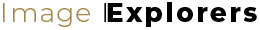
No Comments