14 Nov How to photograph like Steve McCurry
Although the title to this post is how to photograph like Steve McCurry, it should be subtitled “How to make an image in the Steve McCurry style”. When it comes to colour travel journalism photography, there is one photographer who stands head and shoulders above all others, Steve McCurry. We would like to show you what makes his images so special and edit one of our own, in his style.

Who is Steve McCurry. If you don’t know his name, you can be sure to know at the least one image by him. The National Geographic cover ‘Afghan girl’ is one of the most iconic magazine covers ever printed, however Steve McCurry has hundreds, if not thousands of portrait images that are just as hauntingly beautiful. So what is it about his images that is so engaging.
Analysing Steve McCurry’s work
- When you see any portrait of his, the first thing you notice is the eye contact. His subjects look directly into his lens with self assurance. No matter how torn the clothes they wear are, McCurry’s images allows their inner strength, uniqueness and most profoundly, their dignity to shine through.
- The next thing you notice is the lack of distractions. Any detail in the background supports the feel he is trying to convey in the image.
- Colours tend to be quite vibrant but with the skin tones very subtle.
- Shadows are very dark. There is limited detail to distract from the subject.
Why create photographs in a famous photographers style?
That is a stunning question, after all, the last thing you want is for people to say your work looks like …… Insert famous photographer name here …
The thing is that you can learn so much about photography by emulating the styles of the photographers you admire. Spend time analysing their work. Understand their vision. Learn how they edit their work. BUT… Don’t just do this for one photographer. Do it for many and then once you understand their processes you can mix, match and adapt their techniques with your own spin, to create something that is uniquely yours.
Have a look at our ‘How to photograph like‘ series to see other great photographers like Edward Weston, Michael Kenna, Ansel Adams and Arnold Newman.
So here is how to photograph like Steve McCurry
The image choice
I am using a photograph Ally made of a flower seller in the centre of Cape Town, South Africa and will try to “McCurryfy” it as much as possible. In McCurry’s images the subjects are usually looking directly into the lens, usually seriously. In Ally’s image the woman is looking directly into the camera. Like Steve, Ally has an amazing way of making her subjects feel comfortable in front of the lens so this image was an obvious choice as an example of how to photograph like Steve McCurry.

The first thing I will do is to crop the image down to a headshot. Most of Steve McCurry’s images are tight headshot images and although he usually crops to portrait format there are a few landscape (environmental) style in his portfolio of images.
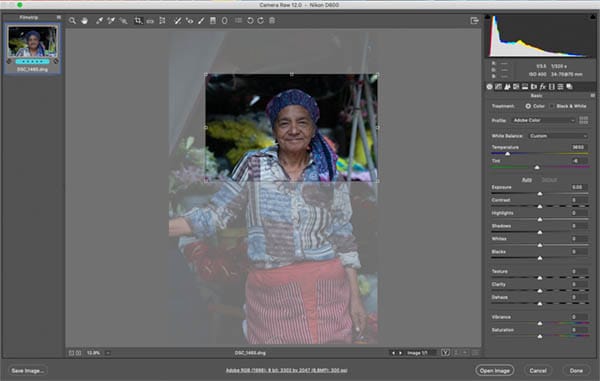
I wanted to subtly keep the flowers in the image as the tell a story about the woman.
“What matters most is that each picture stands on its own, with its own place and feeling” Steve McCurry
The Raw edit
As you can see the original image directly from the camera was totally flat so I set about adding contrast, clarity and vibrancy to the whole image just to get it looking acceptable.

Once the basic edit is done I went to the adjustment brush and lightened and darkened various areas (Dodge and Burn). To add more saturation to the clothing I increased the vibrancy. Once happy with the Raw edit I opened the file into Photoshop.

When looking at how to photograph like Steve McCurry, one of the main things one notices is the lack of inappropriate objects in the background. Now where he would normally change his viewpoint to adjust what he is seeing, we will use Photoshop’s tools to remove unwanted details. The Content-Aware Fill is a perfect tool for this. Just choose Fill from the Edit menu and then Content-Aware from the drop down menu. If you’re already an experienced Photoshop user you can use the Content-Aware Fill option directly from the Edit menu. This will open a new window allowing you to choose what areas you would like the software to use or ignore when doing the fill. It can also put the result on a new layer for you.

Lastly I noticed that all Steve McCurry portraits have one thing in common. There are large reflections in the eyes. When photographing I would normally use a large white reflector to add soft light into the face and it would also create beautiful reflections in the eyes. We couldn’t do that in Cape town as we only had a few minutes and as the area was deserted our guide was getting worried about us flashing expensive equipment around, so Ally had to work very fast.
To get around this problem I created a new layer in Photoshop and used a small paintbrush with white paint to paint in the reflections. After painting them in I reduced the opacity slightly to give a more realistic look.
Finally
Throughout this whole How to photograph like Steve McCurry tutorial I have shown you how to emulate him but don’t just go out and copy a photographer’s style. They are the master of that style and you will never be any better than second best. Get to understand as many photographers’ shooting and editing styles as possible and then take the best feature and mix with your own style to create something that is totally uniquely you. There can never be anyone better at your own style than you.


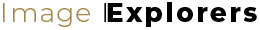
No Comments