16 Jul How to make the sky dark in a photo
How to make the sky dark in a photo
Everyone has seen the images of scenes where the sky looks really dark and the clouds stand out and look awesome. From a slightly darkened down adjustment to an almost black sky these skies just bring out the cloud formations beautifully. We’d like to show you how you can also make the sky dark in a photo, whether it’s black and white film, black and white digital, colour film a or colour digital. Each requires a slightly different technique but by the end of this post you will be a “dark sky photo-ninja”!

Black and white film
Black and white film uses a full range of colour to create a full range of tones on your black and white negative. What we need to do, is to stop some or most of the blue in the scene from reaching and exposing the film. To do this we use a filter. The filter we need to stop blue is the opposite to blue on the colour spectrum, so a filter that is yellow, orange or red will do the trick. Try out different colours to achieve different amounts of darkness. See our post on what makes a good black and white image. New to film photography? See our guide on best film cameras for beginners.
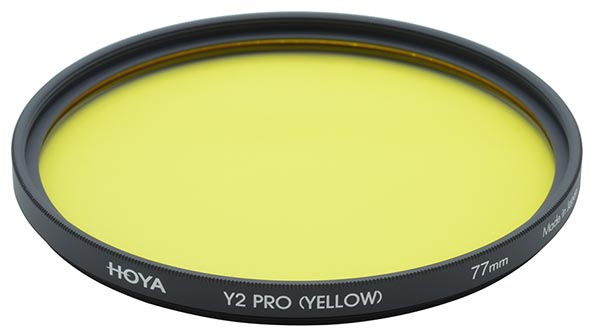
To make the sky dark in a black and white film image use a yellow filter – Hoya make really good quality filters
A few things to note:
- Anything blue in the scene will also go darker.
- A filter stops light from getting to the film so if you are using a hand held meter you might need to compensate for the exposure. A through the lens meter should give you an accurate reading.
- (You can also use a polarizing filter like in colour film. See below.)
- Experiment with other colour filters. A colour filter in black and white photography will lighten the same colour and darken the opposite one.
- If you are printing your own photographs you can also ‘burn’ in the sky in the darkroom.
Colour Film
You can’t use a red, yellow or orange filter to make the sky dark in a colour film photo, as it will just give you a colour cast. So how do we do it? We use a polarizing filter.
Here is the techy-geek explanation first, and then I’ll do the normal human one after that.
Light reflected from a non-metallic surface becomes polarized. A polarizer allows light to pass in only one direction. This allows us to reduce reflections on non-metallic objects.
Light from the sky is also polarized, so a polarizing filter will polarize the light and reduce how much light enters the camera. As a result this will make the sky dark in a photo.
The normal persons explanation!
A polarizer will darken down blue sky but not affect clouds. (The effect is most prevalent on the area of sky that is at 90 degrees from the sun – Look at the sun and then the darkest sky will be at 90 degrees.). It will also reduce reflections which can make trees etc seem rather vivid in colour. To use the polarizer just turn the filter until the sky goes dark or the reflections disappear.

To make the sky dark in a colour film image use a polarising filter
A few things to note:
- This polarizing filter technique will work with both film and digital, colour and black and white.
- There are 2 types of polarizer. A linear and a circular. A circular CPL polarizer is best for modern cameras as linear polarizers can affect exposure meters and autofocus adversely.
- In case of a photographic emergency you can even use your polarized sunglasses in front of the lens to achieve a dark sky.
Black and white as well as colour digital
Lightroom or Camera Raw converter to the rescue. Find the HSL / HSB (Hue, Saturation and Lightness/ Brightness) tab in either software package. Choose the Lightness or Brightness tab and move the blue slider over to the left to darken down the blue of the sky. (This technique will also darken down any other blues in the image.) Not sure whether you want to colour or black and white? See our video on how to change colour to black and white in just 30 seconds.
Using Photoshop? See our Top 10 favourite shortcuts.

Use camera Raw to make the sky dark in a photo like this one of the Vatican statues
Anything else?
Do remember that a dark sky, whilst looking awesome, can also give the post–apocalyptic feel to some images that you might not be looking for. Photograph the same image with and without filters to give yourself more final options. If your sky exposures are a little out with the highlights and shadows, check out how you can rescue them with Camera Raw.
There you have it. A few ways to make the sky dark in a photo. Most of all – have fun doing it.
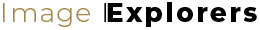
No Comments