30 Jul Texture Photography
Texture Photography
More than once, Ally and I have arrived in a new town to photograph, all prepared and excited however things don’t go always go according to plan. The weather is dire, the scene itself is spectacularly awful due to building work, there are too many tourists etc. I’m sure you have all felt this at various stages. Don’t give up! What we do in these situations is to do texture photography. Even surrounded by hundreds of tourists in a building zone during awful weather we can always find some texture detail to light up our photographic souls.
On the surface of it, many people think of textures as just background images. Filler photos to put text on top of but a beautiful texture is a joy to behold in its own right. Think of them a “mini” landscapes that very few people stop to look at and it will bring you hours of photographic pleasure.

Wales snow in sand texture

Dubrovnik roof texture

Church wood and stone texture in cyanotype style
The other use we have for texture photography is to create something that we montage or blend with other images in Photoshop. See the how-to further down this post.

Using layer for texture photography on HMS Victory hull
What equipment do you need?
We just use whatever we have with us and as we said in our bios, we travel very light. I have listed a few things below that could be helpful if you have them with you.

Ally photographing wheel textures on a UK quarry
Macro lenses for close-up
You don’t really need any special equipment to photograph textures unless you want to go really close-up in which case you might need a macro lens. These are lenses that are optically corrected for close-up photography and most of them allow closer focusing than normal lenses do.
Tripods
We find a tripod really useful if we need more depth of field with longer shutter speeds so we can keep the camera steady for that all important sharpness that we try to get. Another use for the tripod is to help compose the perfect image. Having the camera on the tripod allows us to keep the camera composed on one area while looking around to see if there are any other areas that look better without losing our original composition. This seems ridiculous, but with close-up texture photography you’ll be surprised how easy it is to lose that perfect picture, as there is so much detail to take in.
Filters
Filters can be really useful. A polarizing filter can get rid of reflections and boost your colour saturation. A single coloured filter on black and white film can lighten or darken the same or opposite colours. See our post on how to make the sky dark in a photo for more details about these techniques. Even though there probably won’t be any sky in your texture photograph, the same principles apply to other colours. So, a green filter will lighten greens in black and white film photography etc. Of course, you can always do this in Photoshop or Affinity Photo when editing your images created on a digital camera.

Texture photography on old Bristol War Department tanker train
What to photograph
Just look around you with a critical eye. Texture photography takes in anything that has a texture, so from rough walls to smooth building marble, tree trunks to old rusty metal, there are just so many photographs to create. Ally and I love finding old buildings with weather distressed wood where the paint is peeling and the sun has bleached the colour.

Texture on South African Railway train
Old rusted farm equipment left out in fields or old trains that we come upon while walking, always yields some beautiful textures.

Don’t forget wave and sand textures
Black and white or colour photography?
This depends on what you have with you. If we are photographing with black and white film loaded, when we come upon textures we will be looking for textures that lend themselves to black and white and try to ignore the colour in the scene. (A good tip is to look at the scene through a coloured filter as this removes the multiple colours you see and allows you to concentrate on the all-important texture shapes.)
When using colour film, we look for contrasting or sympathetic hues.
Digitally you can do whatever you like. My (Tim) Sony mirrorless A7R camera has an option to view the scene in black and white through the viewfinder but it still records a full colour Raw file in case I change my mind later. I really like this feature, not just for textures, as it enables me to concentrate on the shape and texture in an image and not get distracted by the colour.
Process
As I mentioned earlier, a texture photograph can be a beautiful image on its own but should you want to incorporate it into a different image it can really bring the image to life. I mixed the photograph of the Lord Nelson ship, the HMS Victory, moored in Portsmouth in the UK with a texture photograph of side detail of the ship. This was done in Photoshop by putting the texture layer on top of the ship layer, reducing the opacity, masking out the areas I didn’t want and then experimenting with various layer modes until I found the one I liked. I used Soft Light however my usual go-to layer modes are Multiply (which hides the lighter parts of a layer) or Overlay (which gives a really increased contrast mix).

Texture photograph on ship for use in final image
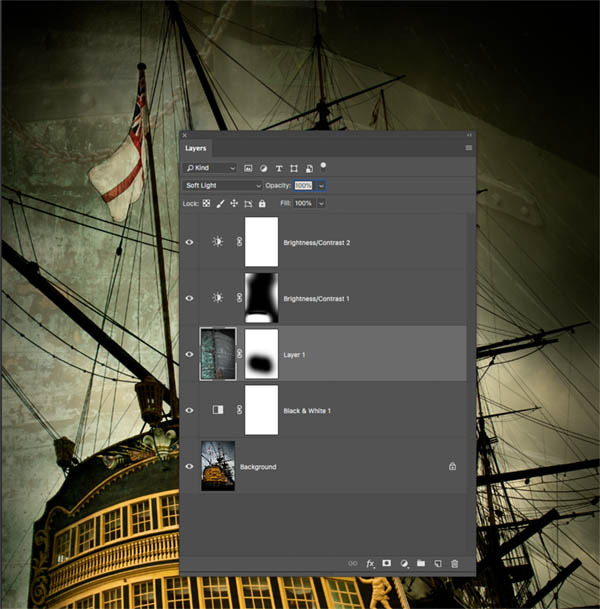
Using layers with Soft Light mode for texture photography
I started this post by making out that texture photography is something you do if you can’t do ‘real’ photography due to unforeseen circumstances, but in reality, photographing textures can be an extremely satisfying process and yield some incredible images. Whether for use in a mixed layer image or as a beautiful image in its own right, you will find you can fill your photographic soul with texture goodness. Give it a go and, like us, you will be hooked on textures.
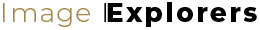
No Comments